Lab Report 2 - Week 3
Part 1
import java.io.IOException;
import java.net.URI;
import java.util.*;
import java.util.function.Function;
import java.util.stream.Collectors;
class SearchEngineURLHandler implements URLHandler {
List<String> content = new ArrayList<>();
private static Map<String, Function<URI, String>> HANDLERS = new HashMap<>();
public SearchEngineURLHandler() {
HANDLERS.put("/", url -> Arrays.toString(this.content.toArray()));
HANDLERS.put("/search", url -> {
String[] rawQuery = url.getQuery().split("=");
String query = null;
if (rawQuery.length == 2 && rawQuery[0].equalsIgnoreCase("query")) {
query = rawQuery[1];
}
if (query == null) return "Please enter a valid search query!";
String finalQuery = query;
return "Result: " + this.content.stream().filter(c -> c.toLowerCase().contains(finalQuery.toLowerCase())).collect(Collectors.joining(", "));
});
HANDLERS.put("/add", url -> {
String[] rawQuery = url.getQuery().split("=");
String query = null;
if (rawQuery.length == 2 && rawQuery[0].equalsIgnoreCase("content")) {
query = rawQuery[1];
}
if (query == null) return "Please enter a valid add action!";
String finalQuery = query;
this.content.add(finalQuery);
return "You have added " + finalQuery + " to the search engine!";
});
}
@Override
public String handleRequest(URI url) {
String path = url.getPath();
Function<URI, String> handler = HANDLERS.get(path.toLowerCase());
if (handler != null) return handler.apply(url);
return "404 Not Found!";
}
}
class SearchEngineServer {
public static void main(String[] args) throws IOException {
int port = 8888;
if(args.length != 0){
port = Integer.parseInt(args[0]);
}
Server.start(port, new SearchEngineURLHandler());
}
}
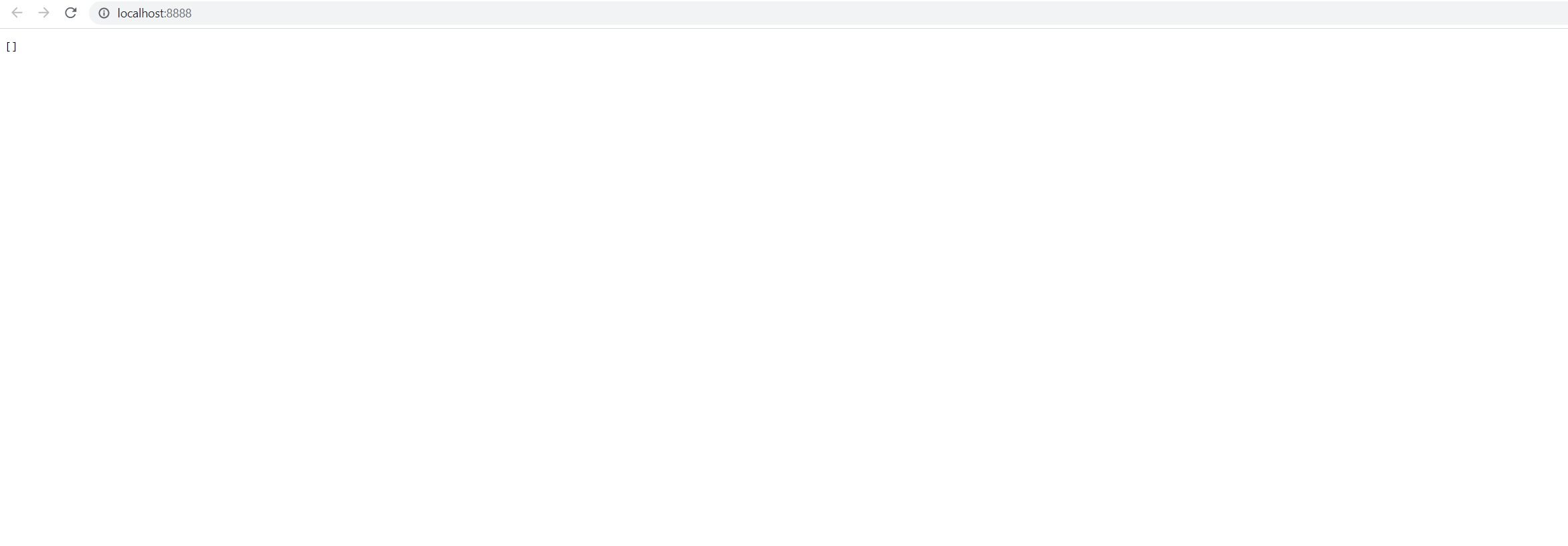
- The method
Arrays.toString(this.content.toArray())is being called while trying to query for all of the strings in the list that the search engine server is tracking. - There is no relevant argument value because it’s simply empty, an empty query and empty path is what it needs to trigger a response that returns all tracking strings in the server. The only relevant field in the class is possibly
content, the string array because it serves as a mini “database” for search engine server to track the data. - These values don’t change
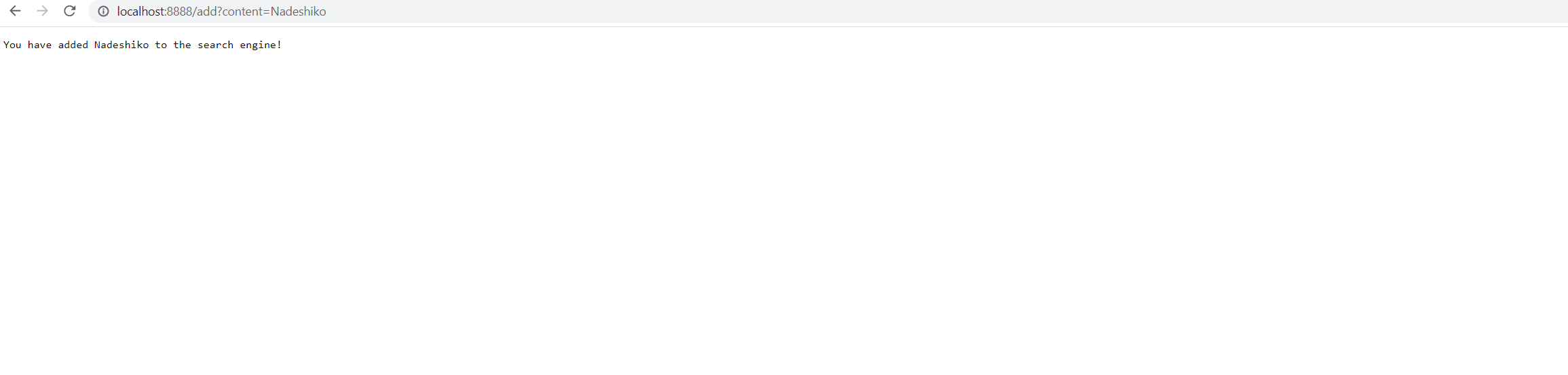
- The method
this.content.add(finalQuery)is being called while trying to addNadeshikoto the tracker list in the search engine. - The relevant argument value is
querybecause it controls whatever is added to the search engine string list. The relevant value in the class iscontentbecause it’s the foundation of whatever the search engine server is using to keep track of the string list. - The value will change depending on the user input, if user wants to add another string, for example,
Kagamihara, then thequeryvalue will becomeKagamiharain the URL screenshot.
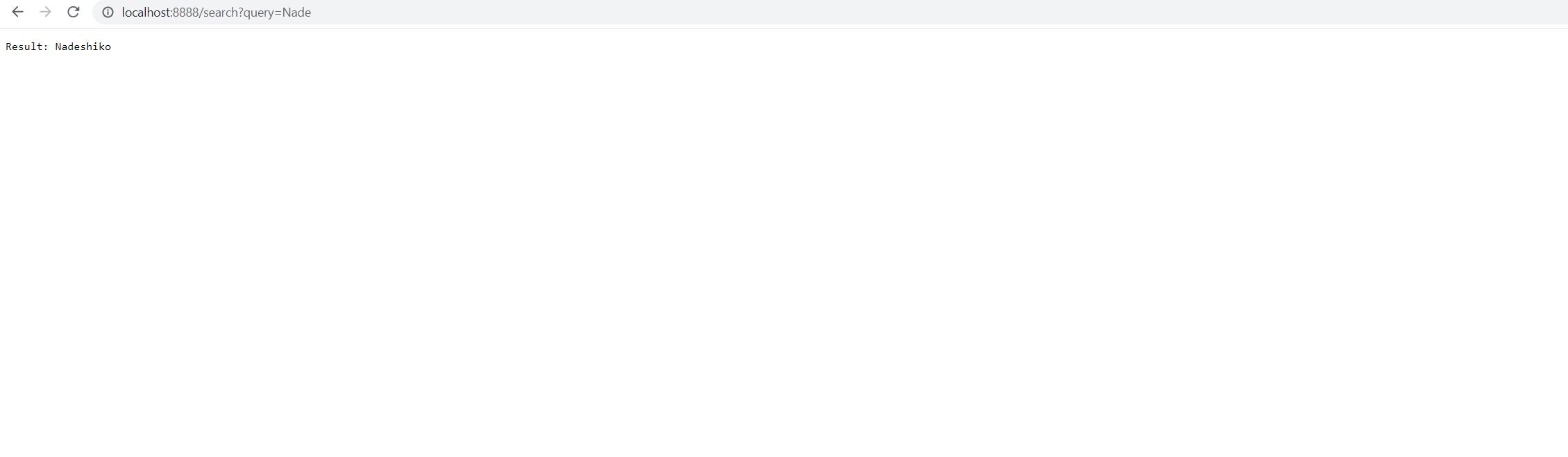
- The method
this.content.stream().filter(c -> c.toLowerCase().contains(finalQuery.toLowerCase())).collect(Collectors.joining(", "))is ultimately being called to search a certain string among the list of strings that search engine server is currently tracking. - The relevant argument value is
querybecause it controls whatever is being searched inside the string list. The relevant value in the class iscontentbecause it’s the foundation of whatever the search engine server is using to keep track of the string list. - The value will change depending on the user input, if user wants to search another string, for example,
shiko, then thequeryvalue will becomeshikoin the URL screenshot, although it’ll return the same value becauseshikois a part ofNadeshikoand that element will be returned from this input as well.
Part 2
In FileExample.java:
public class FileExample {
static List<File> getFiles(File start) throws IOException {
File f = start;
List<File> result = new ArrayList<>();
result.add(start);
if (f.isDirectory()) {
File[] paths = f.listFiles();
for (File subFile : paths) {
result.add(subFile);
}
}
return result;
}
}
- Failure-inducing input: An input that asks to get all files from an existing directory with more than one level of subdirectories and/or files.
public class FileTests {
@Test
public void testFileGetFiles() throws IOException {
File file = new File("./folder1");
List<File> files = Arrays.asList(
new File("./folder1"),
new File("./folder1/folder2"),
new File("./folder1/folder2/folder3")
);
assertEquals(files, FileExample.getFiles(file));
}
}
-
Symptom: The method will only return the files from the first level of subdirectories and/or files instead of all files.
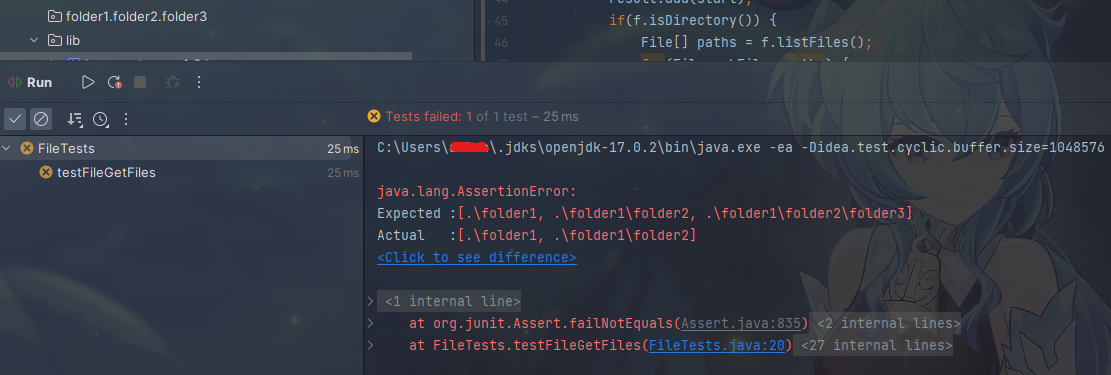 The folder
The folder folder1has a child folderfolder2and that child folder has a child folder namedfolder3. Expected behavior would be returning all folder paths: folder1, folder2, folder3 but, as shown in the screenshot, only returns folder1 and folder2 paths - The bug:
for (File subFile : paths) { result.add(subFile); } - The connection between symptom and the bug is that this is simply a one-level-depth for loop that only scans the first-level of subdirectories and files. In this case, if the subdirectory depth is more than 1 but the code only concerns about the first level of subdirectories, the higher-level ones will be simply ignored and thus will not be returned, causing such symptom to occur.
In LinkedListExample.java:
import java.util.NoSuchElementException;
class Node {
int value;
Node next;
public Node(int value, Node next) {
this.value = value;
this.next = next;
}
}
class LinkedList {
Node root;
public LinkedList() {
this.root = null;
}
/**
* Adds the value to the _beginning_ of the list
* @param value
*/
public void prepend(int value) {
// Just add at the beginning
this.root = new Node(value, this.root);
}
/**
* Adds the value to the _end_ of the list
* @param value
*/
public void append(int value) {
if(this.root == null) {
this.root = new Node(value, null);
return;
}
// If it's just one element, add if after that one
Node n = this.root;
if(n.next == null) {
n.next = new Node(value, null);
return;
}
// Otherwise, loop until the end and add at the end with a null
while(n.next != null) {
n = n.next;
n.next = new Node(value, null);
}
}
/**
* @return the value of the first element in the list
*/
public int first() {
return this.root.value;
}
/**
* @return the value of the last element in the list
*/
public int last() {
Node n = this.root;
// If no such element, throw an exception
if(n == null) { throw new NoSuchElementException(); }
// If it's just one element, return its value
if(n.next == null) { return n.value; }
// Otherwise, search for the end of the list and return the last value
while(n.next != null) {
n = n.next;
}
return n.value;
}
/**
* @return a string representation of the list
*/
public String toString() {
Node n = this.root;
String s = "";
while(n != null) {
s += n.value + " ";
n = n.next;
}
return s;
}
/**
* @return the number of elements in the list
*/
public int length() {
Node n = this.root;
int i = 0;
while(n != null) {
i += 1;
n = n.next;
}
return i;
}
}
- Failure-inducing input: Initialize a LinkedList, then append these integers in order: 1, 2, 3. Then call
last()method in the LinkedList.public class LinkedListTests { @Test public void testLinkedListAppend() { LinkedList list = new LinkedList(); list.append(1); list.append(2); list.append(3); assertEquals(3, list.last()); } } - Symptom: The terminal times out and eventually goes Java Heap Space error.
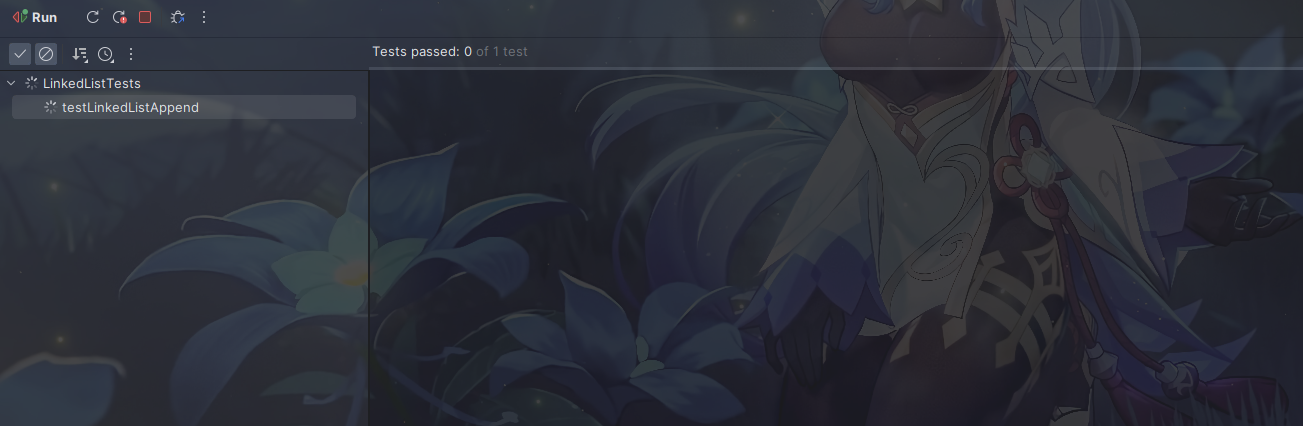 POV: Running for a thousand years and the test still did not finish processing. This is a huge red flag that indicates the method is running in an infinite loop and will eventually consume all of your computer heap spaces
POV: Running for a thousand years and the test still did not finish processing. This is a huge red flag that indicates the method is running in an infinite loop and will eventually consume all of your computer heap spaces - Bug:
while(n.next != null) { - The connection between symptom and bug is that this while loop will always have a condition of true because the
n.nextis always being set to something that is not null in the while body and thus then.nextwill be always non-null, ultimately leading the while condition to be true forever.